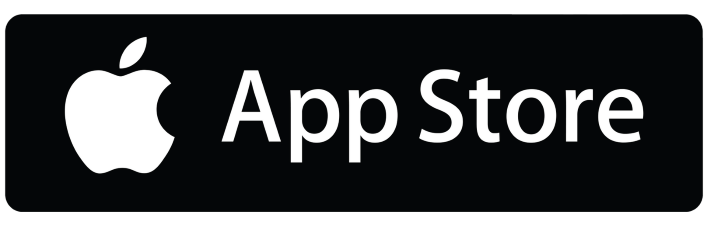Momentum is a software instrument for trading. Indicator based on a formula with one action: the current price divided by the closing price at beginning of settlement period. Who invented Momentum is unknown, but trader Martin Pring popularized this trading instrument.
Today, the Momentum indicator is available on almost all known platforms, and IQ Option is no exception. A trading instrument, as a rule, is considered as a classic oscillator, but in practice it also copes well with the trend indicator function.

Momentum indicator display
How to start and configure Momentum
Trader must perform the following actions to connect the Momentum indicator to the price chart on the IQ Option platform:
1) to open the menu of technical indicators by clicking on the appropriate label in the broker’s trading room;
2) to select Momentum from the list of indicators and turn on instrument;

Momentum indicator start order
The indicator settings window will open.

Indicator Momentum settings window
User has access to the following settings:
- Period is the main variable to settings. Traders choose the period value depending on the chosen trading strategy, timeframes and the purpose of using the instrument. For example:
- when the user needs an oscillator to receive signals for intraday trading, the optimal value of the period will be from 3-5 candles;
- if the trader needs a trend indicator, the optimal value of instrument period should be from 20-22 candles.
- Options of building on the chart shown as a drop-down list is plot by: candle closing, candle opening, min candle value, max candle value. Market participants choose the option to plot by, as a rule, at their discretion. However, it is better for beginners to leave the default value (at the closing price).
- Graphic properties of the tool line: thickness and colour.
How to trade with the Momentum indicator
Externally, the instrument is similar to an oscillator: with a separate working scale below the price chart. The signal line of the indicator moves around accepted value of the first closing price in the period (zero mark) and reporting on the current order of things in the analysed market. Momentum indicator does not lag, since averaging of values is not used in the instrument formula, unlike such trend indicators as MA, PSAR, etc.
The principle of instrument is simple, as is its calculation formula: the indicator shows the difference between the first closing price and the current one, i.e. if the last value is lower, the tool line will move below the zero mark, and when the price has increased, the indicator will rise and will act in the area above zero.

Display of the Momentum indicator in action
Trader needs to perform such actions before start trading with the Momentum indicator:
- assess the overall situation on the market: read the news and get confirmation on the chart;
- set a convenient timeframe;
- to run the instrument twice with different periods: the first with a value of 21 (to confirm the current trend movement), the second – 4 (to accept trading signals to enter the trade).
An uptrend if:
- the price chart is growing;
- the signal line in the trend Momentum scale crossed the zero mark from bottom to top, continuing to grow.
Trader has to search advantageous signals to open trading positions when having received such confirmation.
Next, the user needs track the place of the corresponding intersection of the zero mark of the signal line on the Momentum oscillator, t.e. trader’s entry signals into the market will be these intersections in the trend direction on the indicator scale with a period of four candles.

Signals system for opening trading positions
Summary
Momentum is widely used in numerous systems, approaches and strategies for high-performance trading, as it does not lag behind and shows the rate of price change in real time. The indicator logic is a simple; the signals are intuitive, so that this software tool is suitable for beginners and trader with experience.
But speculators must not forget about reducing the risks of trade. And for this, trader is obliged to test the Momentum indicator on the broker’s demo account, and work out the trading strategy on historical charts before he start trading real money with a new instrument.
NOTE: This article is not an investment advice. Any references to historical price movements or levels is informational and based on external analysis and we do not warranty that any such movements or levels are likely to reoccur in the future
GENERAL RISK WARNING
The financial services provided by this website carry a high level of risk and can result in the loss of all your funds. You should never invest money that you cannot afford to lose.