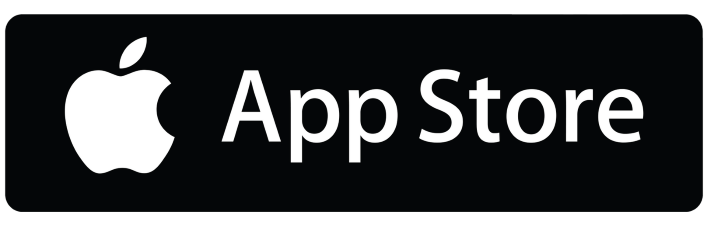Except the classic web version, the functionality of the IQ Option broker is available in native apps for mobile and stationary operating systems. There is Android, iOS, Windows and Mac OS support. The fee for using the software is not charged. Features of the binary platform – a minimum initial deposit, twenty-four-seven support, free demo account, quick payments and an abundance of assets. The features of the web version are completely duplicated in the app, so you can trade without restrictions not only at your workplace, but also on the road from your phone or laptop.
Characteristics of the IQ Option:
- Minimum transaction amount: 1$;
- Minimum deposit amount: $10;
- Yield: up to 91* (*In case of correct prediction);
- Expiry time: from 30 sec to 30 days;
- Demo-account: available (virtual 10 000$);
- Indicators and analytical tools: 16 pcs;
- Trading assets: 70+ pcs;
- Platform (schedule): own;
- Type of trades: binary option, digital, forex, CFD, cryptocurrency.
To enter and withdraw funds, you can use a bank card, Webmoney, Neteller, Skrill, etc. All traders can take advantage of free video training, which is available also in the mobile app.
Choose you device to download IQ Option app



App Features
Replenishment and withdrawal of funds can be carried out by means of the program. After the registration, you will be offered to make a start deposit, but you can skip this step and go to the interface. You can place bets on a demo account, which is switched by tap or click on the balance value (real and training account).

In the left menu, you can check your profile, learn about the history of operations and trades, go to the notification and security settings section, contact support or exit the account. Also in the left menu there is a section with training, a portfolio with open and closed positions, a window with information about OTN Tokens.

On the chart there is an optional button that allows to select the type of display, expiration period and enable automatic scaling depending on the option duration settings. There is an indicator that informs about the ratio of rates below / above among users who trade in real time.

On the right side of the screen you can customize the details of the deal, see the current time and run the option by pressing the red or green button. Also there is information about the profit from the forecast. To change an asset, click on the “+” and select the desired currency pair or the format of trades.

The platform provides access to a number of indicators and graphical tools that allow to build geometric models on a screen with quotes. The indicators can be combined.

Why use the program, if there is a site?
If you work exclusively on a computer or laptop, the service can be loaded without problems in the browser. The web application will work well in Safari, Chrome, Opera, etc. However, the use of the platform on the mobile phone involves some difficulties. The page may not load, update, on weak devices the graph may be displayed by jerks, etc.
Using a mobile program eliminates these shortcomings. Of the additional advantages – the interface optimized for mobile devices, the ability to work with slow Internet, automatic authorization, additional sections are made in a convenient side menu. Programs for Mac OS and Windows are used for convenience. If you are more comfortable working in a separate app, use it apart from the browser.